In this post, i will talk about how i built a pretty naive and primitive dashboard that displays the status of any URLs. The dashboard’s interface is a Vue.js application with an Azure function backend. I will first give an overview of the app with it’s architecture and the different technologies involved. I will focus more on the process and architecture rather than a step by step or code diving (Will probably write a series for this).
The prupose is to provide a simple but contextual level of monitoring to any website or sections of public websites or http APIs.
It uses http polling to ping the website and attempts to read the website or http service’s content after getting a successfull http return code.
If an unsuccessful return code is read for one or more site, the application aggregates the number of failures and sends out an email alert.
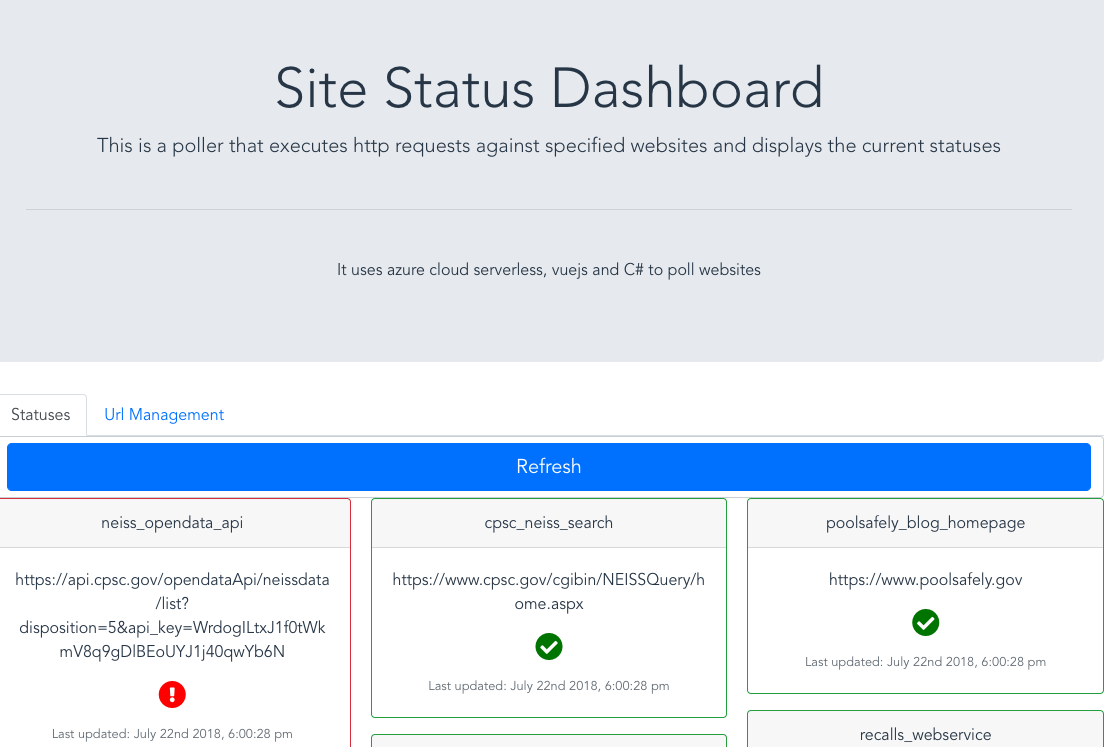
Logical Architecture
The current architecure of the site status poller is depicted in the image below.
The app is hosted on Netlify which detects code changes on the master git branch and deploys it to…wherever. You don’t have to use netlify of course, you can chose any hosting company. The web UI is a simple bootstrap/Vue app, created using the Vue CLI 3.0 and Bootstrap 4.

Infrastructure
The application and set of functions are built on Microsoft Azure, a serverless compute service that completely abstracts the web server from the runtime and administration environment where developers can run code “as needed” or based on specific events.
The alerter module of the application is powered by SendGrid, an email delivery service that integrates well with azure functions, as a matter of fact, it has it’s own function bindings in azure functions which allows for easy integration.
The Back end
I actually started with the back end first. I started with creating the azure functions. I had written a polling program when i started familiarizing myself with async await in .NET where most of the code that i needed was already written but had to make some changes to it when porting to azure functions.

As you can see in the folder structure below, the function names sort of matches the architecture layout image above. I realized that i had to decompose the modules in the original program into smaller functions in order to fully embrace the idea of lambda functions.
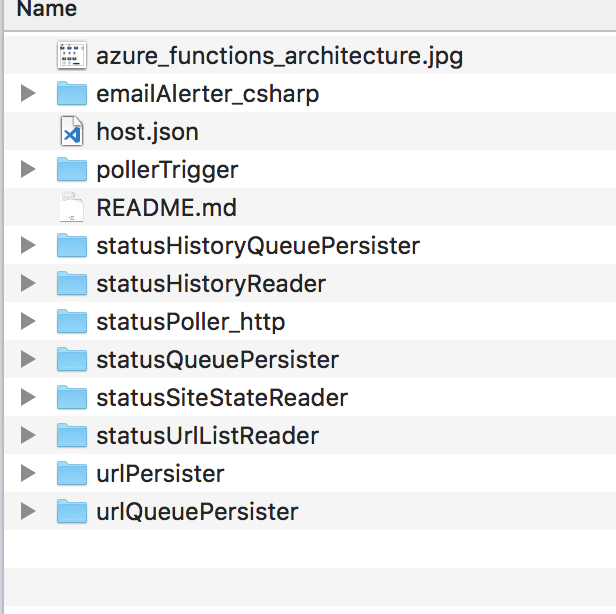
The Sequence Of Events
The http poller function, pollerTrigger gets initiated by a pre defined poller trigger
The poller function, statusPoller_http reads a list of urls by calling the statusUrlListReader function. The urls are stored in an azure storage table called urlTable.
Then for each url retrieved from the urlTable , an http web request is triggered for the url/resource.
The resultsets are aggregated and sent to two queues, status-states-queue & status-history-queue, for additional processing. All errors are sent to the status-errors-queue.
Then the statusQueuePersister grabs the message in the status-states-queue to save it in the azure storage table named statusesTable . The statusHistoryQueuePersiter also grabs the message from the status-history-queue to save them in the azure storage table named statusHistoryTable.
If there are any errors, the email alerter function, emailAlerter_csharp, will retrieve the errors from the status-errors-queue and send an email alert to pre configured recipients via the sendGrid service.
Dashboard Functions
The urlPersister function receives a new URL from the dashboard and saves it to a queue, then the UrlQueuePersister function grabs that URL to persist it in the urlTable
The statusPoller_http is also triggered via the web dashboard in order to refresh the dashboard. The code snippet below shows the declaration of the azure function end points from the vue.js dashboard.
import axios from "axios";
import moment from "moment";
import _ from "lodash";
import urlManager from "./UrlManager.vue"
import statusHistory from "./StatusHistory.vue"
export default {
name: "poller",
components: {
axios,
moment,
urlManager,
statusHistory
},
data: function() {
return {
response: {
data: "",
status: "",
statusText: ""
},
fetching: "false",
statuses: [],
selectedStatus: {
urlName: "",
url: ""
},
statusListEndPoint:
"https://functions-host.azurewebsites.net/api/statuses",
statusRemoverEndPoint:
"https://functions-host.azurewebsites.net/api/status",
statusRefreshEndPoint: "https://functions-host.azurewebsites.net/api/poller"
};
},
code can be found here
Complexity
Now the reason why the architecture seems overly complex for an app as simple as a poller?
Well the direction i should have taken was to use a service broker such as azure service bus since we’re already in the eco-system.
The service bus would allow me to do a single publish with multiple subscribers, as opposed to receiving three different ICollector interfaces which are being injected into the azure function instance at runtime as shown in the C# code below.
public static async Task<List<State>> Run(HttpRequestMessage req,
ICollector<State> historyValues, ICollector<State> statesValues,
ICollector<string> errorValues, TraceWriter log)
{
log.Info("C# HTTP trigger function processed a request.");
var urls = new Dictionary<string, string>();
var functionUrl = Environment.GetEnvironmentVariable("STATUS_URL_LIST_PROXY");
List<State> errors = new List<State>();
HttpResponseMessage response;
log.Info($"func url {functionUrl}");
using (var client = new HttpClient())
{
client.DefaultRequestHeaders.Accept.Clear();
response = await client.GetAsync(functionUrl);
log.Info($"response code: {response.StatusCode.ToString()}");
string content = await response.Content.ReadAsStringAsync();
log.Info($"content is: {content}");
List<StateEntity> contents =
JsonConvert.DeserializeObject<List<StateEntity>>(content);
foreach (var status in contents)
{
urls.Add(status.UrlName, status.Url);
}
}
List<State> pollValue = await RunPoller(log, urls);
foreach (var value in pollValue)
{
historyValues.Add(value);
statesValues.Add(value);
if(value.Status!="OK"){
errors.Add(v)alue;
log.Info($"added {value.UrlName} with a status of {value.Status} to the errors queue");
}
}
if(errors.Any()){
errorValues.Add(JsonConvert.SerializeObject(errors));
}
return pollValue;
}
Those interfaces each represent the “subscribing” queues, per example, the historyValues represents the statusHistoryQueuePersister as indicated in the function.json file below. This is how the dependency injection is being implemented for queue storage.
{
"bindings": [
{
"authLevel": "function",
"name": "req",
"type": "httpTrigger",
"direction": "in",
"methods": [
"get",
"post"
]
},
{
"type": "queue",
"name": "statesValues",
"queueName": "status-states-queue",
"connection": "AzureWebJobsStorage",
"direction": "out"
},
{
"type": "queue",
"name": "errorValues",
"queueName": "status-notifications-queue",
"connection": "AzureWebJobsStorage",
"direction": "out"
},
{
"type": "queue",
"name": "historyValues",
"queueName": "status-history-queue",
"connection": "AzureWebJobsStorage",
"direction": "out"
}
],
"disabled": false
}
The Azure Storage Explorer tool allows you query the storage queues, tables or log files.
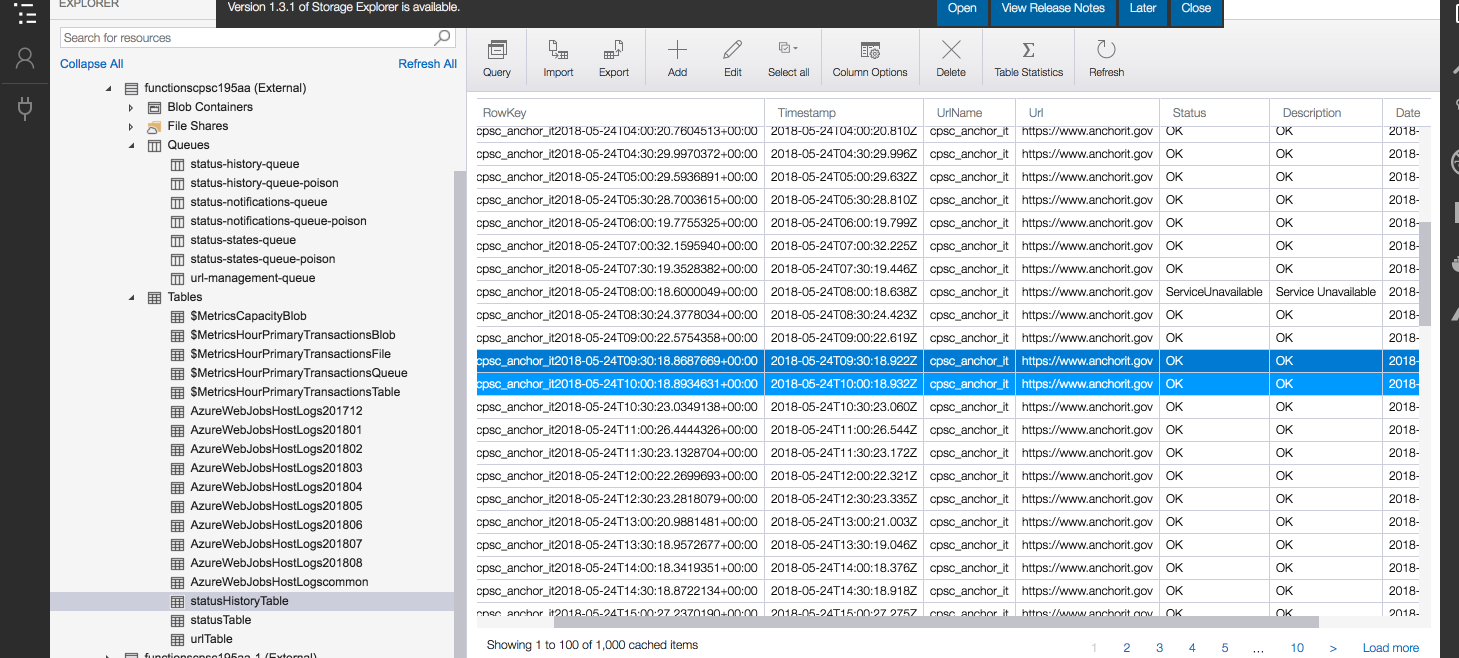
The Pros
- Decoupled
- Fast
- Small Functions
- Cheap (besides the networking rate and the storage rate, the computing cost of azure functions is about .20 cents per 1000000 execution)
The Cons
- Portability/Ownership
- Serverless eventually means relinquishing control over to the cloud vendor..Or you can be more strategic about your serverless architecture, smaller is more portable and less painful to rewrite!
- Rely on vendor for language feature and versions of language support